Report Download for
Dear ,
Thank you! Your reports are available for download:
Your AirCheck Reports should begin downloading automatically.
If the download does not start automatically, you may Click here to download your AirCheck Reports
“zip” will be the name of the downloaded file; it will expand to a folder containing your AirCheck Reports and data sheets.
To unzip and view your downloaded files:
- After the file finishes downloading, open the .zip file using Archive Viewer.
- Select the PDF file that you want to view – it should automatically open using the free Adobe Reader app.
- Locate the compressed file or folder
- Double-click the .zip file.
- Instructions for iPhone
- Open the downloaded .zip file using the free iZip app (or another app that can decompress .zip files)
- For some PDFs, you may be able to view them directly in iZip.
- If you received a PDF Portfolio (multiple PDFs in a single file), you will need to use the free Adobe Reader app to view the file.
- Locate the compressed file or folder
- Do one of the following:
- To extract a single file or folder, double-click the compressed folder to open it. Then, drag the file or folder from the compressed folder to a new location
- To extract all files or folders, right-click the compressed folder, and then click Extract All. In the Compressed (zipped) Folders Extraction Wizard, specify where you want to store the extracted files.
- Open the downloaded .zip file using the free iZip app (or another app that can decompress .zip files)
- For some PDFs, you may be able to view them directly in iZip.
- If you received a PDF Portfolio (multiple PDFs in a single file), you will need to use the free Adobe Reader app to view the file.
How to Read
We recommend using Adobe Reader or the PDF viewer of your choice to view your AirCheck✓ Reports™. If you are having any problems viewing your reports, first update Adobe Reader, and then make sure that you are opening the PDFs with Adobe Reader.
Microbial Customers
Download our informative Microbial Tech Note for answers to common questions about potential sources of microorganisms in your compressed air/gas. Click here.
Unable to Locate Your Downloaded Reports?
1. Check the browser’s download location
2. Check the location where your browser automatically saves downloaded files:
C:…[user name]My DocumentsDownloads
Choose Firefox » Preferences (Mac OS) or Tools » Options (Windows). In the General tab, look in the Downloads area. Check the setting “Save Files To” to see the download location.
Choose Safari » Preferences. In the General tab, check the setting “Save Downloaded Files To”.
Choose Customize and Control Google Chrome » Options. In the Under The Hood tab, look under the Downloads heading. Check the Download location setting.
3. Check the Downloads window (Firefox, Safari, Chrome) – Firefox, Safari, and Chrome track the progress of files they download. Check the Downloads window for the location of your downloaded files.
Choose Tools » Downloads or press Ctrl+J (Windows) or Command+J (Mac OS). Right-click (Windows) or Control-click (Mac OS) the downloaded file and choose Open Containing Folder (Windows) or Show In Finder (Mac OS).
Choose Window » Downloads or press Option+Command+L. Control-click the downloaded file and choose Show In Finder.
Choose Customize and Control Google Chrome » Downloads or press Ctrl+J. Click the Show in folder link under the downloaded file.
4. Search your hard drive.
- Search for the file name
- Files modified on the date that you downloaded
For further assistance with searching your hard disk, see the Help files for your operating system.
TOLL FREE
1.800.247.1024
LOCAL LINE
512.263.0000
OFFICE HOURS (CT)